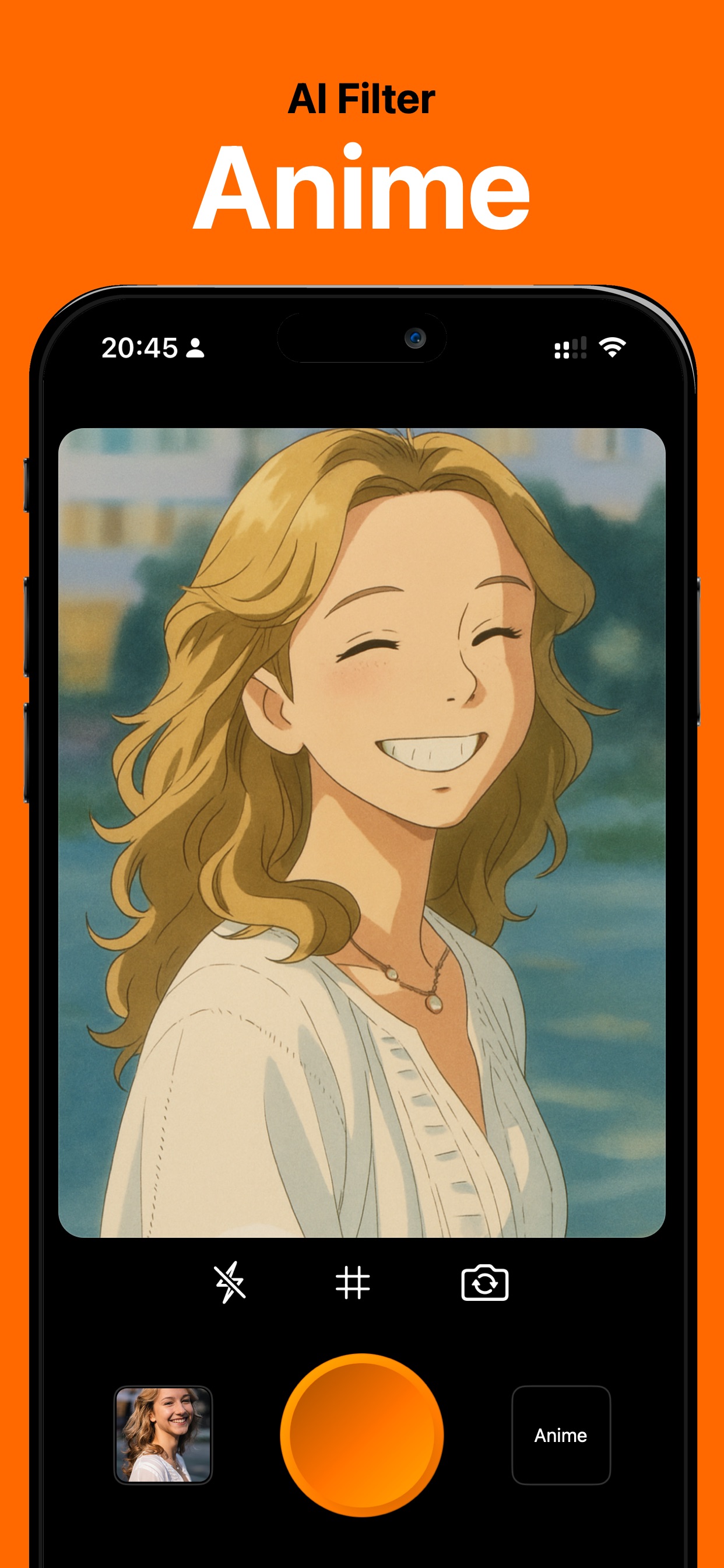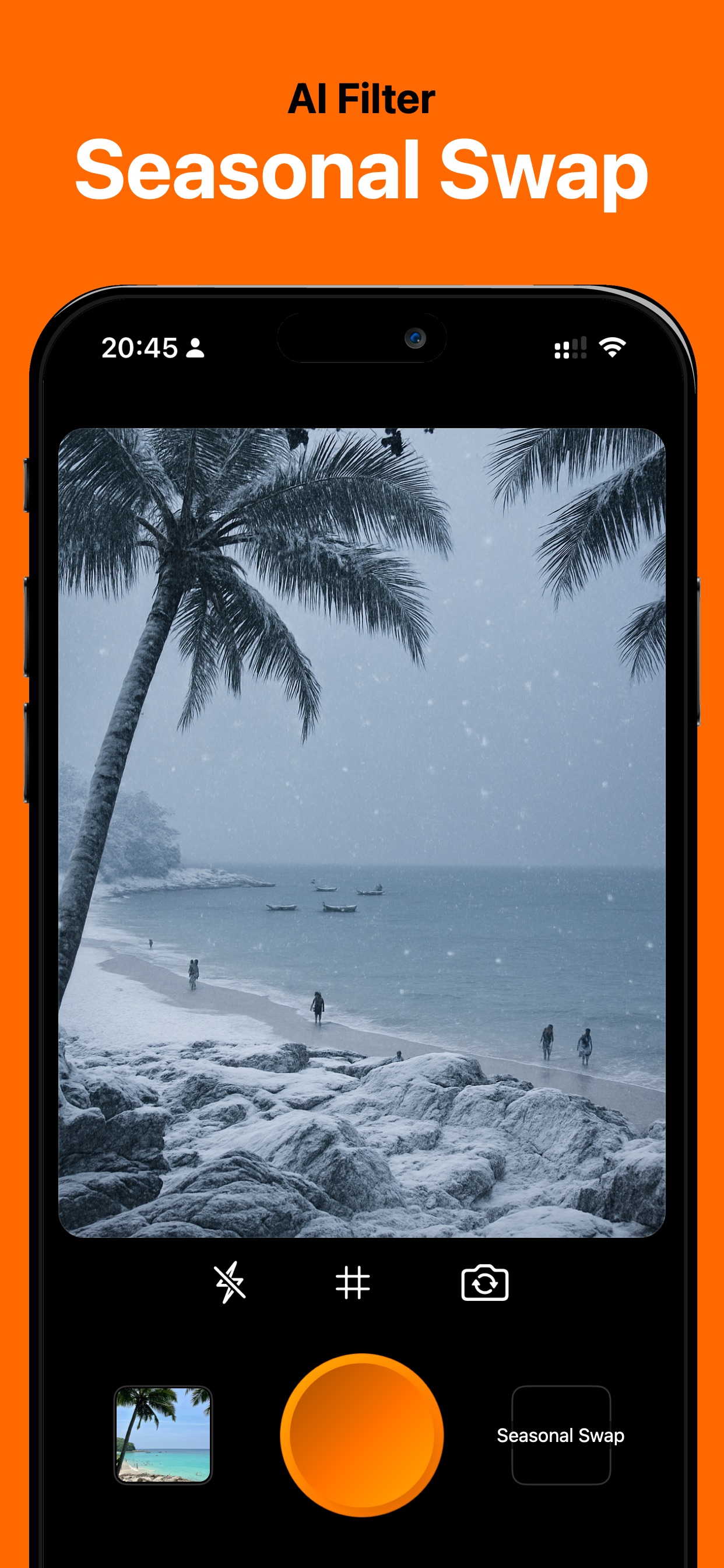Press Kit
Everything you need to write about Yay
Jump to section:
Quick Facts
App Name
Yay: AI Camera
Tagline
Take photos with AI filters
Release Date
July 2025
Platform
iOS (iPhone and iPad)
Pricing
Free with in-app purchases
App Store
Download NowBrief Description
Yay is a camera app that transforms your photos with creative AI filters. From beautiful anime to photo-realistic caricatures, you can transform your photos into anything you can imagine.
Detailed Description
Yay makes creative photo editing easy and fun with AI-powered filters you can apply in just a few taps. Instantly turn your selfies into anime characters, felt puppets, swap the seasons in your photos, or even create eye-catching images that look like advertisements—no complicated setup required.
There are no subscriptions—just pay for the photos you generate. Whether you're a social media creator, photography enthusiast, or just want to experiment, Yay offers a wide range of artistic styles for everyone to enjoy.
Key Features
AI-Powered Filters
Transform photos with advanced AI technology
Cutting-Edge AI Technology
Powered by the latest AI models for exceptional quality
Multiple Art Styles
Anime, vintage, surreal, and more artistic effects
Easy Sharing
Save and share your creations instantly
Visual Assets
App Screenshots
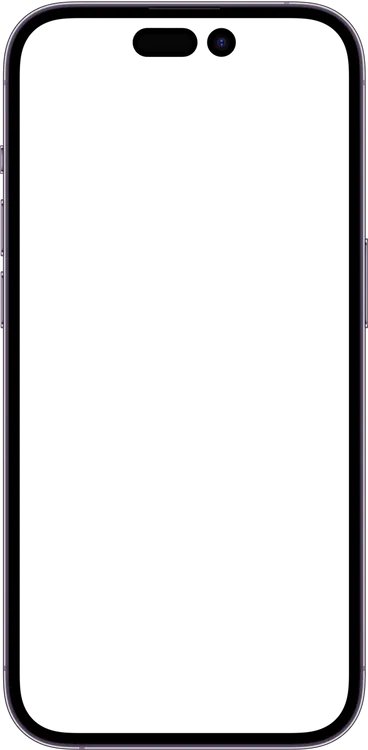
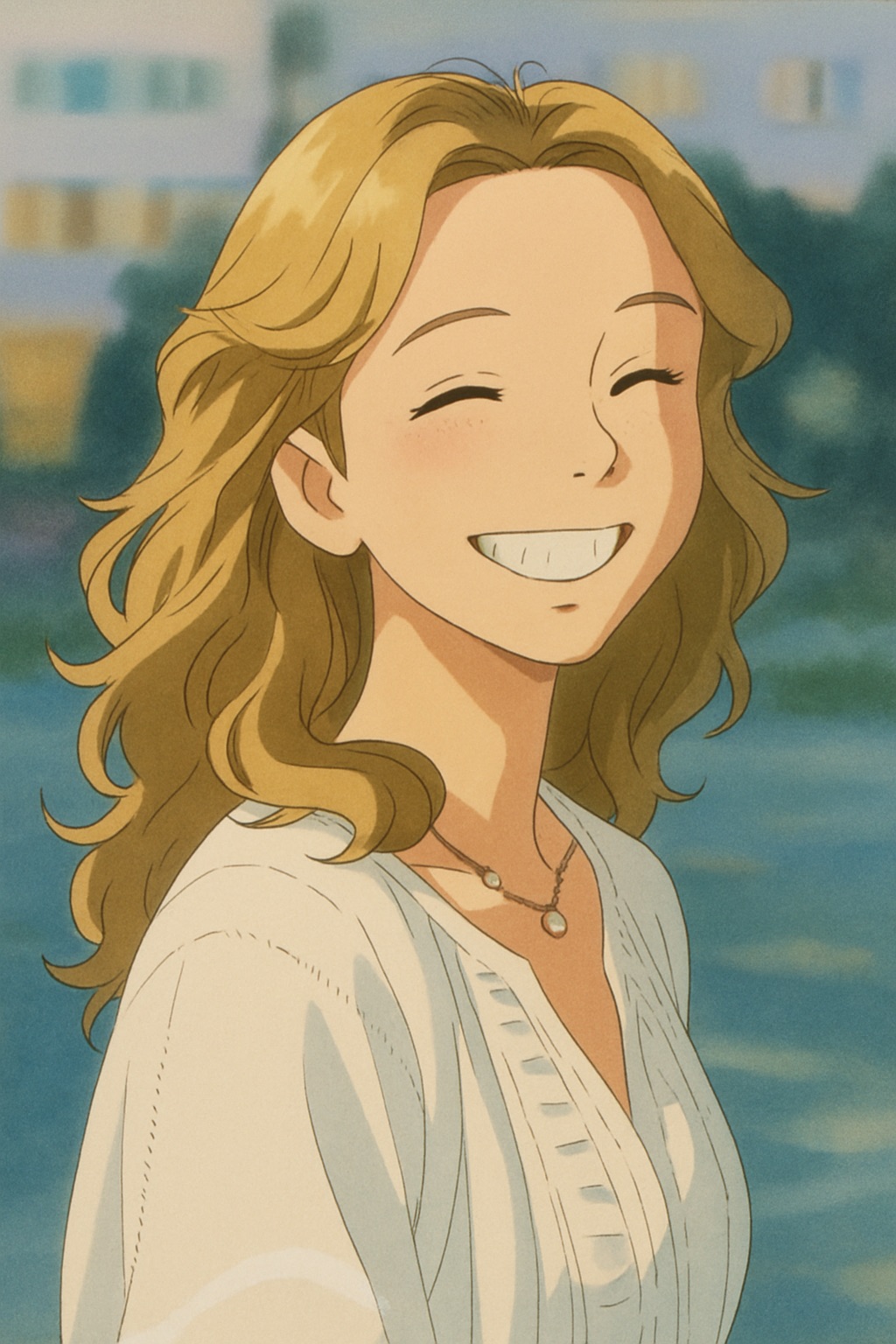
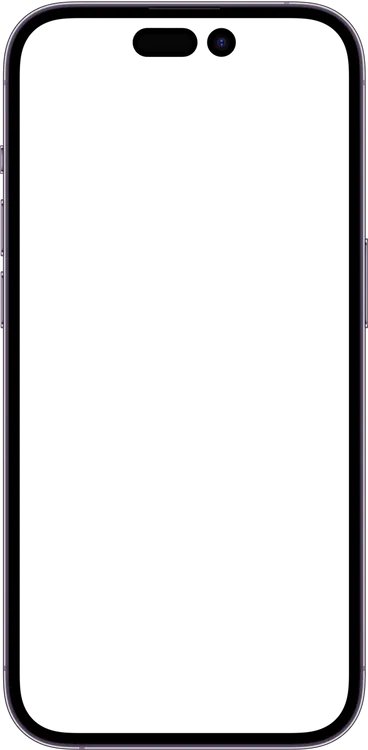

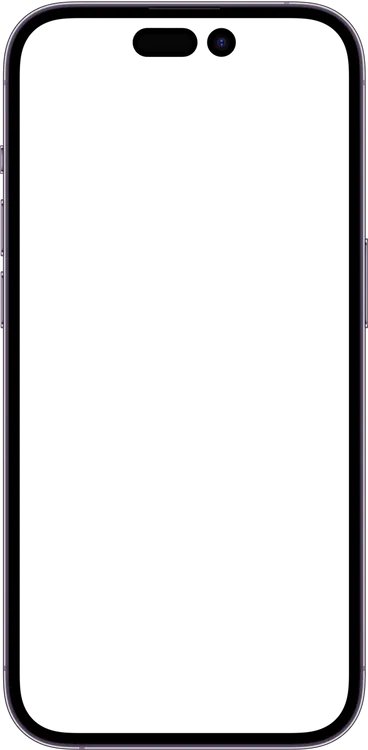

High-resolution screenshots showcasing the app interface, filter selection, and before/after transformations. Available in iPhone format.
AI Filter Gallery
High-quality examples of all available AI filters, showcasing the variety of artistic transformations possible with Yay. Each image features the filter applied to a real photo within an iPhone mockup.
All filter examples are available in high resolution for press use. Contact us for access to the full media kit.
About the Founder
Marc Köhlbrugge
Hey, I'm Marc — an indie maker based in Portugal, but also a digital nomad traveling around the world. I bootstrap all my businesses without VC funding, building and managing multiple products using AI tools and automation.
I built Yay by combining AI coding tools like Cursor, WhisperFlow, and Claude to bring this idea to life quickly, even without prior iPhone app experience. My goal was simple: make an app that anyone (even my mom) could use to create playful, AI-powered images in seconds.
Other Products
AI-powered interior design and room transformation
Job board for startup opportunities
Platform for discovering new startups
Community of makers shipping together
Bribe your way onto the highscore
How I Built Yay
I built Yay without any prior iPhone app experience. Using a combination of AI tools — Cursor (an AI coding IDE), WisprFlow (to turn my spoken notes into text), and Claude (for generating SwiftUI snippets and tackling tricky bugs) — I had the first working prototype in just a few days.
From there, I spent another two months learning the nuances of iOS design, refining the user experience, and navigating multiple rounds of Apple's App Store review process. Ironically, getting approved was tougher than building the app itself.
The image generation runs through a lightweight API that connects to an AI backend. Each photo takes about a minute to process due to the heavy lifting on the server, but the app makes it feel simple: take a photo, pick a filter, and let the AI work its magic.
The result is an indie app that blends cutting-edge AI with a playful, intuitive experience that anyone can enjoy.
Technical Specifications
iOS Requirements
iOS 17 or later
Device Compatibility
iPhone and iPad
App Size
~25MB download
AI Technology
Advanced neural networks for image transformation
Languages
English
Press Contact
Media Inquiries
Press & Media
[email protected]Founder Contact
If you'd like more info, an interview, or a custom quote, reach out:
📧 [email protected]General Support
Available through the app or website
User Reviews
"What a fantastic app! And affordable, definitely recommend!"— App Store Review
"The AI filters are incredible! My photos look like professional artwork."— Beta User
Pricing
Free to download with in-app purchases for credits:
25 Credits
$3.99
100 Credits
$12.99
500 Credits
$59.99
New users get 5 free credits to explore the app
Frequently Asked Questions
How does it work?
You upload a photo, pick one of the AI filters, and in about a minute get a brand new image using the latest technology. It's that simple.
Can I try it for free?
Yes. You get 5 free credits when you sign up, so you can explore the filters right away.
Is there a subscription?
No subscriptions. You only pay for the photos you generate, buying credits as you go.
Who owns the generated images?
You do. They're yours to share, post, or print however you like.
Is there an Android version?
Not yet — Yay is currently available on iPhone and iPad.